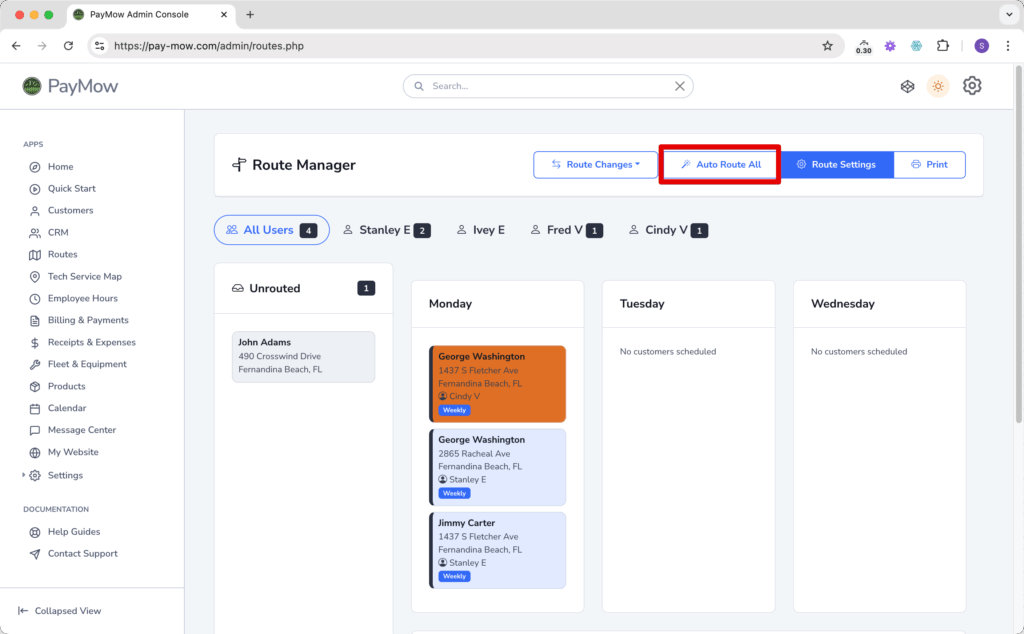Option 1: On the Customer
You can setup service day, assigned tech, and frequency, by service address on the Customer Detail screen. Scroll down to service addresses.
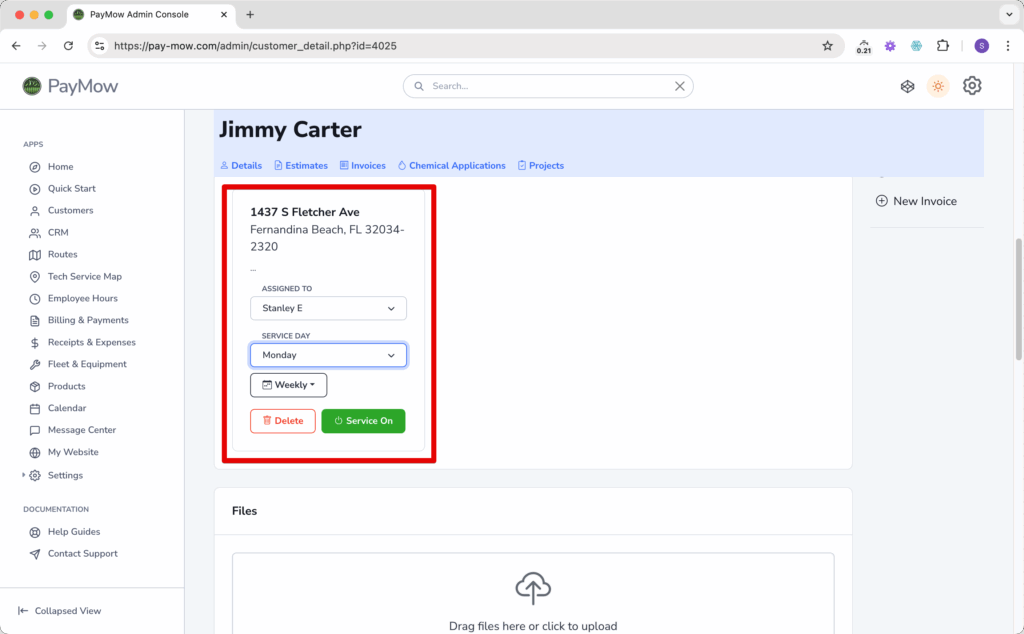
Option 2: Using the Route Tool
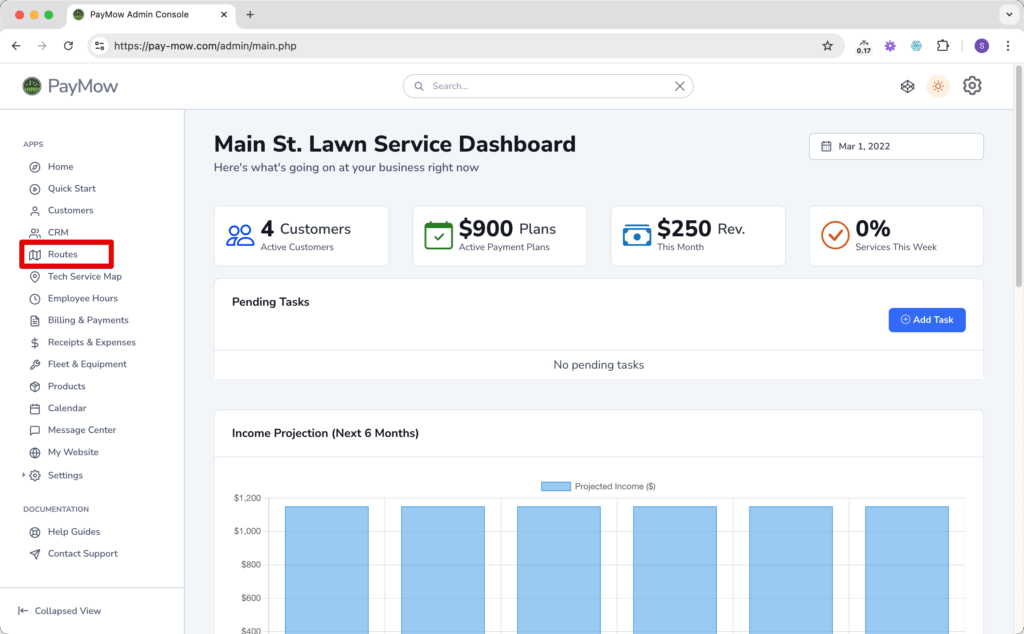
Configure your route settings
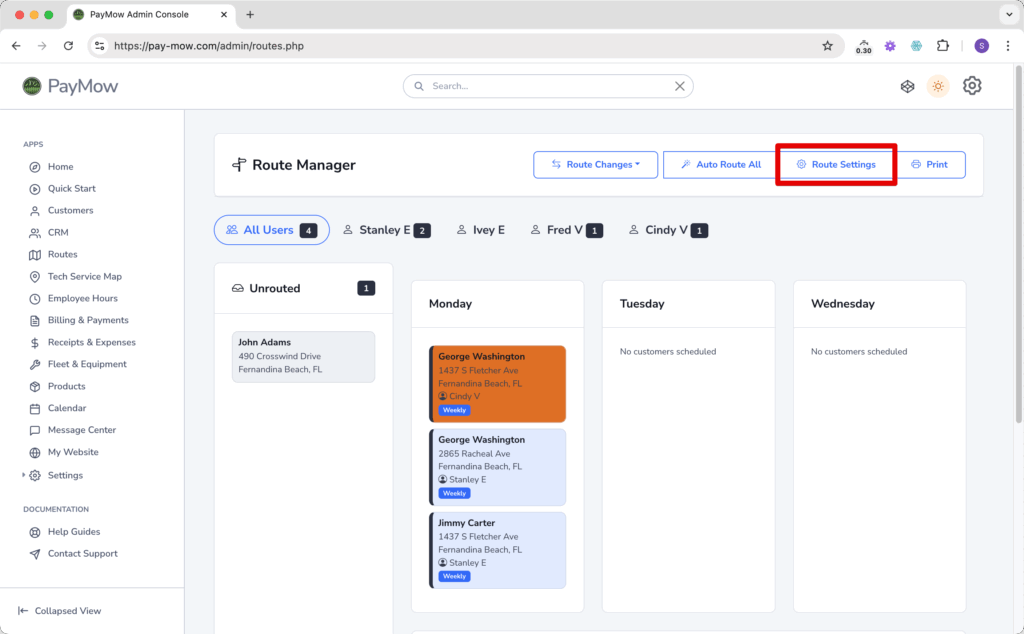
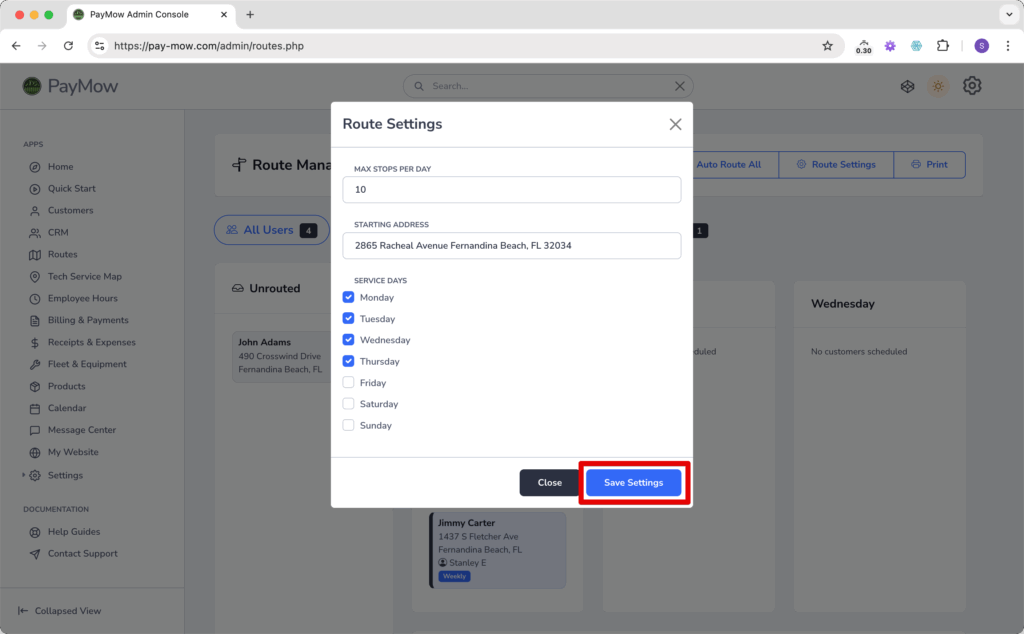
Pick a service tech and drag the customer to the day you want to service them on.
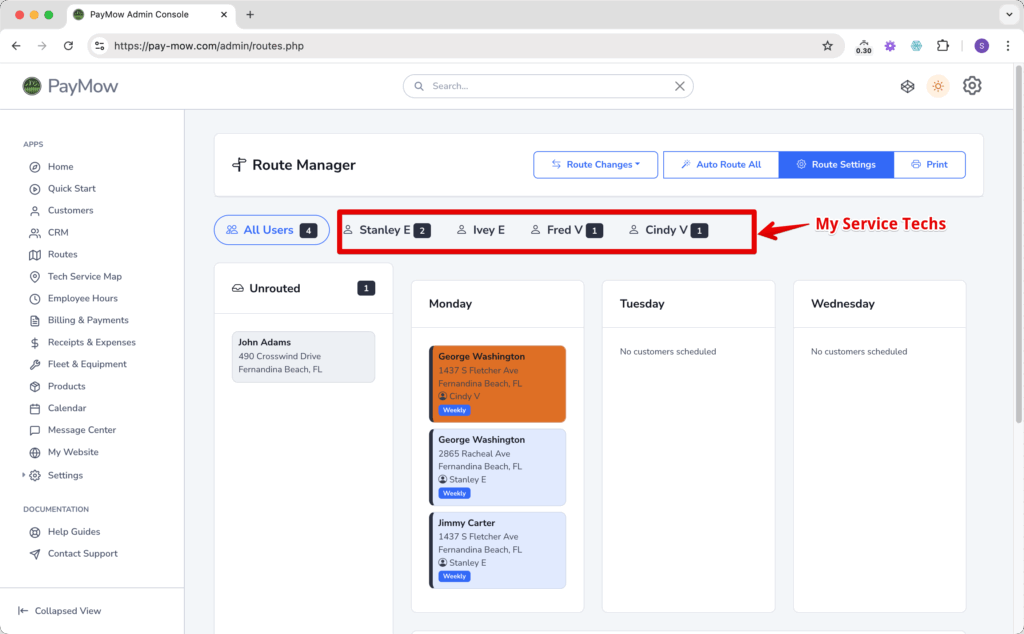
Let Pay-Mow Define you route.
User the AutoRoute feature.